
- #FIND MY IPHONE ONLINE WITHOUT ICLOUD HOW TO#
- #FIND MY IPHONE ONLINE WITHOUT ICLOUD FULL#
- #FIND MY IPHONE ONLINE WITHOUT ICLOUD SOFTWARE#
- #FIND MY IPHONE ONLINE WITHOUT ICLOUD PASSWORD#
Click on the “i” option and then enter the DNS server that you can use to bypass the iCloud activation lock, depending on your location.After locating the symbol, head to the connection settings and choose “Forget this network”. You might be required to disconnect from the WIFI network.If the symbol isn”t visible alongside the WIFI network, press the “Home Button > More WiFi Setting”.Look for an “i” symbol alongside the WIFI network. You will then be led to the WIFI setting page, prompting you to connect to the available network.On the screen, select your language and country from the menu.An easy and quick way to bypass the “Find My iPhone” feature without Apple IDįollow through the steps below to bypass an iCloud locked account using a DNS bypass tool:īefore performing an iCloud DNS bypass, ensure that your iPhone has a SIM card on it since it”s required to complete the process.It can temporarily bypass the iCloud Activation locks.If you bypass DNS, your iOS device is prevented from communicating with the “Find My iPhone” data and authenticating the iCloud account. All iPhone devices connect to an Apple server for different reasons, including but not limited to updating the “Find My iPhone” feature.
#FIND MY IPHONE ONLINE WITHOUT ICLOUD PASSWORD#
Use DNS Bypass (Temporary workaround)ĭepending on the version of your iPhone device, it”s possible to turn off “Find My iPhone” without a password using the iCloud DNS bypass method. The previous owner of the device can”t erase anything on your device. At this point, iDevice can”t track your location.
#FIND MY IPHONE ONLINE WITHOUT ICLOUD FULL#
Wait until the process finishes, and your iPhone will have a brand new status.Īfter turning off the “Find My iPhone” feature on your device, you can gain full access and control of your iPhone and even use a new Apple ID. Finally, UnlockGo will proceed to remove the Apple ID from your iPhone. Proceed to select “Off” or “On” from the “Find My (device) is” dropdown list. Verify the FMI status based on the on-screen instruction. UnlockGo will begin the process of turning off the “Find My iPhone” feature on your device. If your device is jailbroken then you will jump to the next step. Connect your iPhone to the computer using an original USB cable.
#FIND MY IPHONE ONLINE WITHOUT ICLOUD SOFTWARE#
Launch the software after downloading it and then choose the “Turn Off FMI” feature. Start by downloading and installing UnlockGo on your computer.
#FIND MY IPHONE ONLINE WITHOUT ICLOUD HOW TO#
How to unlock FMI without password with UnlockGoįollow the steps below to unlock Find My iPhone: It also offers a user-friendly interface with easy steps that even a new user can implement. UnlockGo has been around for some time now, and its high reliability, versatility, and super-fast speed make it the best tool online to turn off “Find My iPhone without password”.
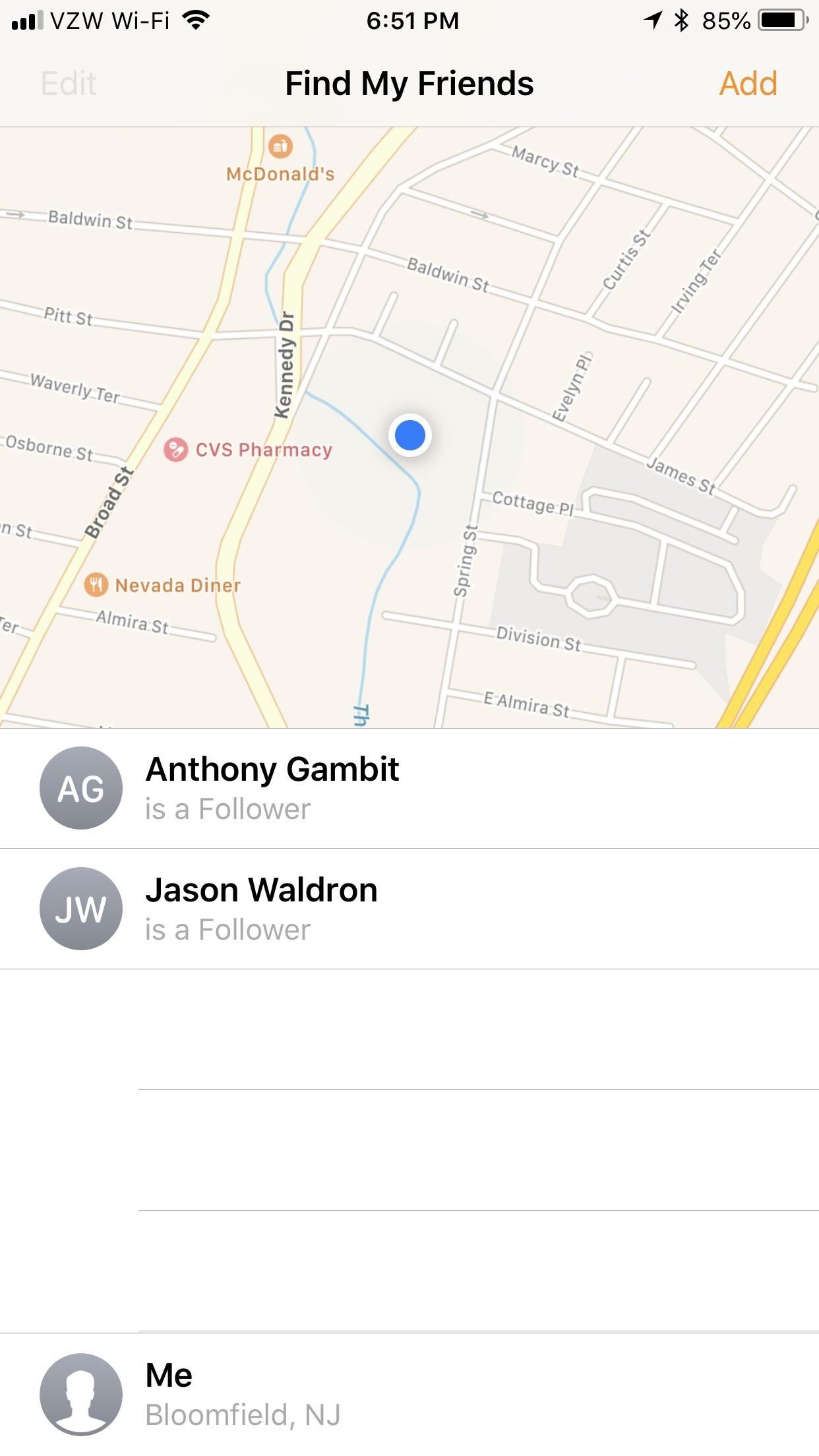
Turn off the “Find My iPhone” feature without a password.It’s a powerful and multi-featured software that enables users to bypass “Find My iPhone” without a password within minutes. IToolab UnlockGo is the easiest option you can use to turn off the “Find My iPhone” feature. Turn Off FMI on Jailbroken Device without Password Easily This article will explore some of the available options that you can use to turn off Find My iPhone without a password for jailbreak devices. It becomes very difficult, especially if you don”t know how to do it. However, there are times when you would wish to turn the “Find My iPhone” feature off. If possible, you can use the feature to prevent thieves from accessing your data.

Using GPS technology, it becomes easier to trace and locate your lost phone. The feature lets someone locate their device on the iCloud dashboard. One of the greatest features that the company has ever developed is “Find My iPhone”. Apple has one of the most dedicated customer bases due to the advanced and unique features.


 0 kommentar(er)
0 kommentar(er)
